What is Salesforce Lightning?
Salesforce Lightning represents a revolutionary shift in the way businesses engage with the Salesforce platform. It offers a cutting-edge user experience known as the Salesforce Lightning Experience, designed to optimize workflow efficiency, streamline tasks, and provide a modern interface that adapts seamlessly across devices. This intuitive experience integrated with Salesforce Sales Cloud enhances user engagement and productivity, ultimately driving business growth.
As companies look to enhance their operational prowess, many are opting for Salesforce Classic to Lightning migration. This strategic move ensures that businesses fully use the benefits of Lightning, including improved data visualization, advanced analytics, and enhanced user customization. With Salesforce Lightning Services, expert consultants guide organizations through the migration process, ensuring a seamless transition and enabling companies to tap into the myriad advantages of Lightning Experience. At Rolustech, we specialize in offering Salesforce Lightning solutions, helping businesses benefit from the potential of this transformative platform to increase efficiency and innovate.
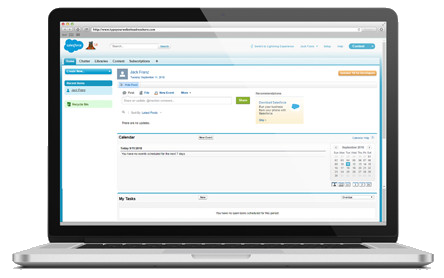
Salesforce Lightning vs Salesforce Classic
The transition from Salesforce Classic to the dynamic Salesforce Lightning Experience marks a pivotal moment for businesses seeking enhanced efficiency and innovation. While Salesforce Classic served as a robust foundation, Salesforce Lightning Experience introduces a new era of user-centric engagement. With its intuitive interface, interactive dashboards, and advanced data visualization, Lightning Experience redefines how users interact with their CRM. Seamlessly adapting across devices, this experience boosts productivity and offers deeper insights, making tasks more intuitive and engaging. The benefits are amplified through services like Salesforce Lightning Solutions, guiding organizations through the migration process. Before taking a decision however, it is important to understand Salesforce Lightning vs Salesforce Classic.
With Salesforce Classic to Lightning Migration, you gain access to a dynamic ecosystem featuring modern features like the Lightning App Builder and Lightning Components. Our seasoned professionals ensure a seamless migration process, eliminating complexities and empowering your teams with enhanced user experience and productivity. With Salesforce Lightning Migration, your business steps into the future of CRM, optimized for growth, efficiency, and success.
Solution: Salesforce Lightning + Classic
Given this challenge, numerous businesses are increasingly embracing a combination of Salesforce Lightning and Classic to cater to their diverse needs. Salesforce empowers users to seamlessly toggle between the two, facilitating smoother testing and migration processes. Certain Sales and Service components lack support in Lightning, as do specific applications. Conversely, Classic lacks features like Performance Chart, Assistant, and Activity Timeline. Thus, if faced with such gaps, users can switch to Classic for some functionalities while capitalizing on Lightning’s advantages for others. Salesforce consistently underscores Lightning as the future, implying that transitioning will eventually become essential. Starting early is advisable, engaging with Salesforce experts to navigate a gradual, tailored migration process that aligns with your pace and priorities.
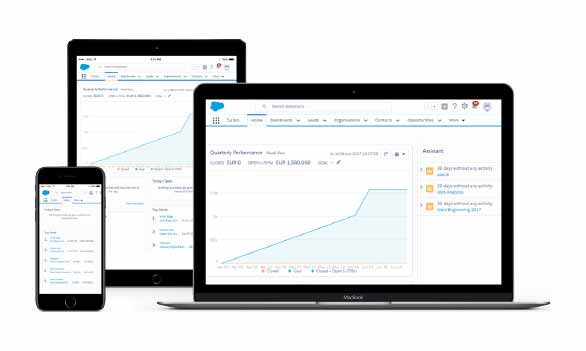
Our Salesforce Lightning Services
Lightning App Development
Classic to Lightning Migration
Lightning Community Portals
Lightning-ready Customization
Developing Lightning Components
Ambient Cross Device Experience
Breakdown of Lightning vs Classic Features
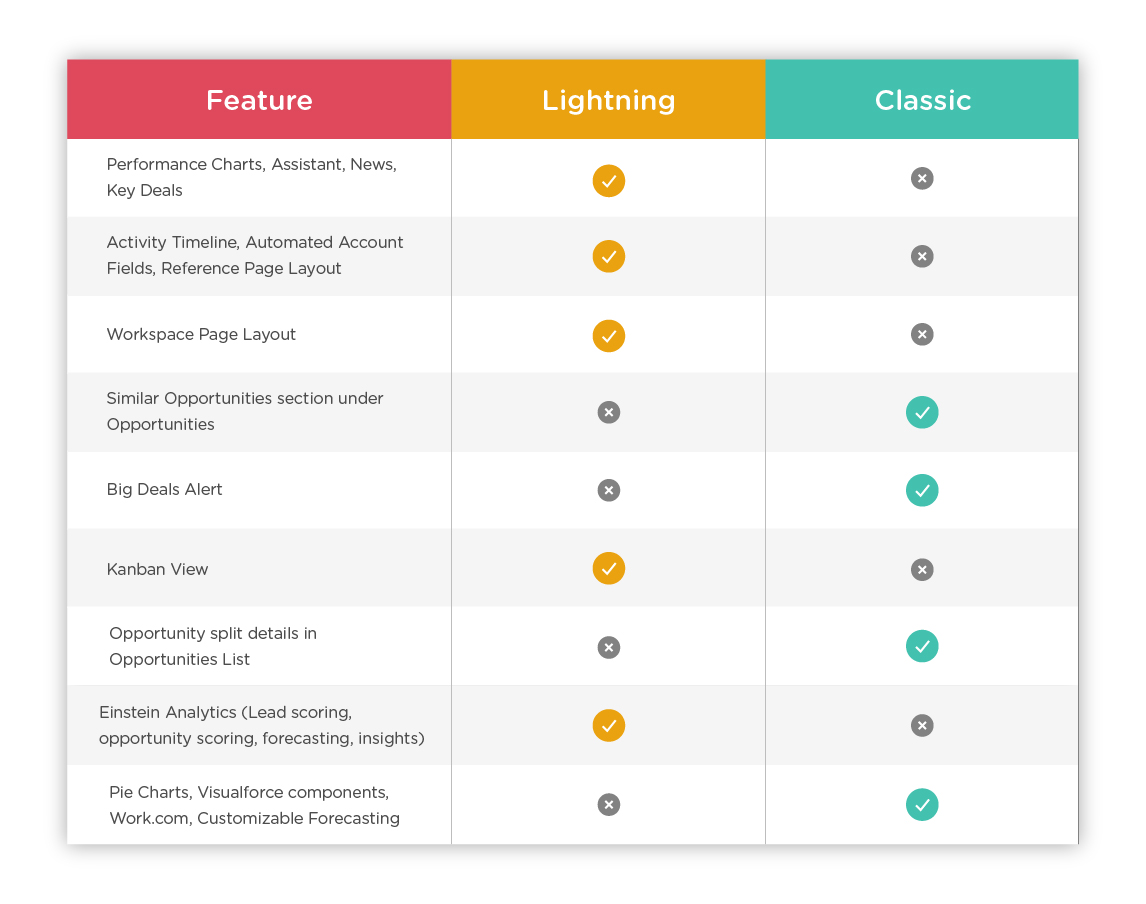
Frequently Asked Question
Which Salesforce Cloud edition is right for my business?
The right Salesforce Cloud edition depends on the size and specific needs of your business. However, Salesforce Lightning Essentials is a great choice for small and large businesses as it provides out-of-the-box CRM for up to 5 users, starting at $25/user/month. It also offers access to Trailhead, Einstein, and the Salesforce AppExchange.
Is it okay if I keep using Salesforce Classic?
Yes, it is okay to continue using Salesforce Classic. However, Salesforce Lightning offers a more modern user interface that is faster, more robust, and easier to use. Additionally, all new Salesforce features are exclusive to Salesforce Lightning. If your organization is looking to scale its operations, it is preferable to shift to Salesforce Lightning.
Does Salesforce Lightning cost more than Salesforce Classic?
The cost of Salesforce Lightning is the same as Salesforce Classic, but with added benefits. The pricing tiers for Salesforce Lightning are as follows:
US$25/user/month for Essentials
US$75/user/month for Professionals
US$150/user/month for Enterprise
US$300/user/month for Unlimited
What is Salesforce Lightning Experience?
Salesforce Lightning Experience is a modern user interface that enhances the overall productivity of your Salesforce users. It offers a range of features and tools to make it easier to manage your customer relationships.
What is the difference between Salesforce and Salesforce Lightning?
Salesforce Classic is the original user interface that was available before Salesforce Lightning. Salesforce Lightning is a refreshed user interface that offers increased flexibility and a focus on presenting information visually rather than content and numbers.
What are the benefits of Salesforce Lightning?
Salesforce Lightning offers an easy-to-use interface with modern views for faster navigation, drag-and-drop functionalities for status changes, and extendable and integrated dashboards. It also offers better customizability and easier integration with third-party apps.
Should you move to Salesforce Lightning?
Yes, migrating to Salesforce Lightning is worthwhile as it offers several benefits over Salesforce Classic, including improved productivity, more resource efficiency, easier integration with third-party apps, better customizability, a modern UI, and future-proofing your business. However, if you have specific needs that are only met by Salesforce Classic, you can continue using it.

