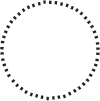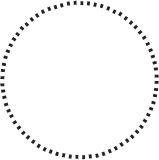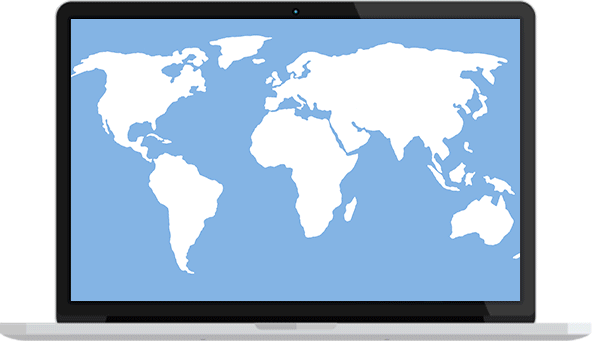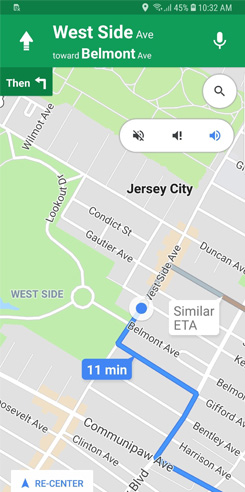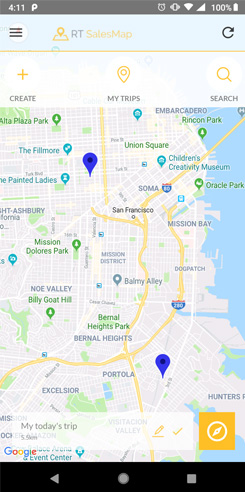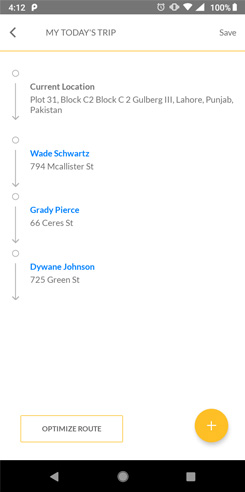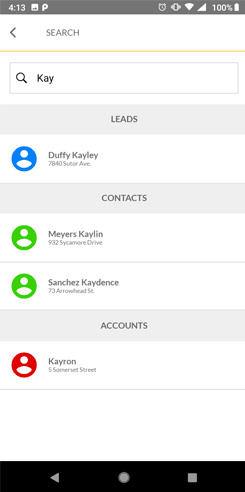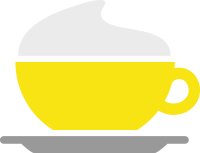Record visualization

View CRM records as pins on Google Maps to visualize their location.

Radial Search
Draw a circle from any location to plot prioritized records within a certain radius.

SEARCH FILTERS
Focus your search using custom fields and use Sugar’s default filters to get best matching results.

Mobile Compatible
Make your sales reps truly mobile with the mobile app!