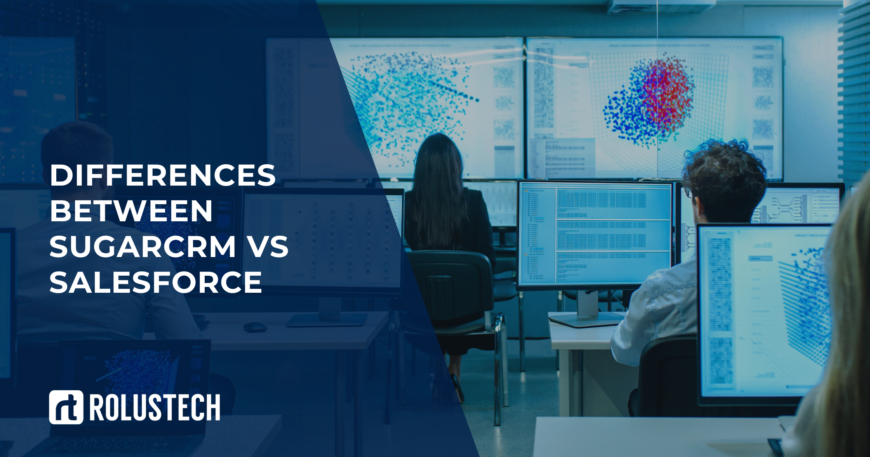Over the past few years, marketing automation has become essential. It’s no longer reserved for large teams or tech giants. Whether you’re a startup or an enterprise, automation is what keeps marketing consistent, measurable, and scalable.
CRMs today aren’t just for storing contact info. They help you nurture leads, score them based on behavior, send the right emails at the right time, and track ROI across the funnel. That’s where built-in marketing automation features come into play.
Two big names that dominate this space? Salesforce and SugarCRM. Both offer native tools to support campaign building, lead management, and email automation. But the way they approach these features – and the depth they offer – is where things get interesting.
This blog compares the default marketing automation features in both platforms. No third-party tools. Just what you get out-of-the-box when you sign up.
A Quick Look at Built-in Marketing Features

Both Salesforce and SugarCRM offer powerful marketing automation tools – but their strengths differ. If you’re wondering which one suits your team better, it starts with knowing what’s included out of the box.
We’re comparing the default features only – no plugins or third-party tools for now. From lead scoring to campaign tracking, these CRMs bring different flavors to the table.
SugarCRM vs Salesforce: Marketing Automation Feature Comparison (2025)
| Feature | SugarCRM | Salesforce (with Pardot) |
| Lead Scoring | Manual setup or via add-ons | Built-in AI-powered Einstein Lead Scoring |
| Web-to-Lead Forms | Simple drag-and-drop builder | Forms + tracking cookies via Pardot |
| Email Marketing | WYSIWYG + HTML editors, campaign scheduling | Advanced email builder, dynamic content, Einstein Send Time Optimization |
| Daily Email Limits | No hard limit (depends on provider) | 5,000/day per org (standard) + throttling options |
| Campaign Management | Multi-channel campaigns, analytics, basic workflows | Multi-touch attribution, AI insights, A/B testing |
| Segmentation | Tag-based and manual lists | Dynamic lists based on behavior + AI recommendations |
| Analytics & Reporting | Built-in reports, ROI tracking | Einstein Analytics, custom dashboards, pipeline views |
| Ease of Use | Intuitive for smaller teams | Feature-rich but steeper learning curve |
| Customization | Highly customizable, open-source flexibility | Highly customizable, large app ecosystem |
| Pricing (Marketing tools) | Included in Sugar Market (~$1,000/month) | Starts at ~$1,250/month for Pardot Standard (Marketing Cloud Account Engagement) |
Lead Management
Every marketing campaign starts with one goal – capturing quality leads. Both SugarCRM and Salesforce help you track and manage leads from the moment they enter your system.
With Salesforce, things get a little smarter. Its built-in Einstein AI scores leads automatically. It predicts which ones are more likely to convert, using past behavior, purchase history, and engagement data.
That means your sales reps aren’t wasting time. They can focus on the hottest leads first, improving response time and boosting conversions.
SugarCRM also covers the essentials. You can track where a lead came from, add them to specific campaigns, and assign them to reps based on rules you set.
But if you’re looking for predictive insights and a more intelligent workflow, Salesforce takes the edge here. It’s a game-changer for teams handling large lead volumes daily.

Email Templates
Once leads are in, it’s time to talk – and that’s where email templates come in. Both SugarCRM and Salesforce let you create and send custom emails without needing a designer.
You get a WYSIWYG editor for quick edits and an HTML option if you want more control. This flexibility is perfect for teams who need both ease and customization.
Both platforms let you choose the type of email you’re sending – like auto-responses, follow-ups, or tracker emails. You can see if someone opened an email and which links they clicked on.
But Salesforce has a slight upper hand here too. It offers more personalization tokens and dynamic content options, especially when paired with Pardot.
If you care about creating emails that feel personal and data-driven, Salesforce does it better. But for basic to intermediate needs, SugarCRM keeps things clean and simple.

Mass Emails
Once your email templates are ready, it’s go time – time to send in bulk. Both SugarCRM and Salesforce let you run mass email campaigns and track how they perform.
You can target groups of leads, contacts, or accounts and view who engaged with what. Email queuing, scheduling, and batch-sending help you avoid flooding inboxes.
Now, here’s the twist – Salesforce puts a cap on daily sends: 500 per user at a time, 2,000 per day. On the other hand, SugarCRM doesn’t set a hard limit but depends on your email service provider’s throttle.
If you’re sending high volumes of emails daily, Sugar gives you room – but with limitations based on your setup. For more scalable and integrated campaigns, Salesforce (especially with Marketing Cloud or Pardot) has the upper hand.
So, it depends: want more control over limits or a plug-and-play platform that scales with your campaigns?

Web-to-Lead Forms
When someone fills out a form on your website, that data should go straight into your CRM. Both SugarCRM and Salesforce make that happen, but they do it a bit differently.
With SugarCRM, you get a drag-and-drop builder inside the Campaigns module. It’s simple, fast, and creates a lead every time someone submits the form. The lead is auto-tagged to the right campaign and instantly lands in your Leads module.
Salesforce does more than just form-to-lead. Using Pardot, you can track visitor behavior before and after the form is filled. Plus, cookies follow users around, helping you gather more intel on returning prospects.
So, while Sugar gets the basics done neatly, Salesforce adds layers of behavioral tracking and anonymous visitor profiling. If you’re building a smarter funnel, Salesforce gives you the edge.

Email Templates
Both SugarCRM and Salesforce offer flexible options when it comes to creating and customizing email templates. These platforms understand that email marketing is vital for any marketing strategy and thus provide easy-to-use tools to design emails that resonate with your audience.
SugarCRM
SugarCRM offers a straightforward WYSIWYG editor, which allows users to drag and drop content blocks, making it easy to design professional-looking emails without any coding. The HTML editor also allows more advanced users to fine-tune the layout and styling of their emails, ensuring they align with branding guidelines.
SugarCRM’s email templates come with built-in automation features, like setting up automated email responses for new leads or customer actions.
Salesforce
Salesforce goes a step further with its email marketing automation tools. Using the Email Builder in Sales Cloud and Pardot, you can create highly customized, responsive templates.
Salesforce also includes dynamic content and A/B testing to optimize performance and ensure that emails are personalized based on user behavior. Einstein Send Time Optimization can help identify the best time to send emails to each recipient based on their past engagement.

Support
Both SugarCRM and Salesforce provide extensive support options to help users get the most out of their CRM systems. Proper support is crucial to ensure smooth implementation and continuous usage. Whether you’re troubleshooting issues or seeking advice on advanced features, both platforms offer solutions to keep your operations running smoothly.
For Salesforce, you can access a range of resources such as online help, training materials, and community support forums. Salesforce also offers 24/7 support for critical issues, and salesforce consultants are available to guide you through more complex configurations and integrations.
SugarCRM, while offering similar online resources and community support, also provides 24/7 phone support for Enterprise and Ultimate edition users. Both platforms excel in providing the tools and expertise necessary for efficient CRM management, but Salesforce takes the edge with its dedicated B2B marketing automation support for businesses using Pardot and other advanced tools.
With both platforms, the ability to get support when you need it ensures your CRM system is always optimized to perform at its best.

Analytics and Reports
When it comes to marketing analytics and reporting, both SugarCRM and Salesforce stand out by providing comprehensive tools to evaluate the effectiveness of your campaigns. Analytics help businesses track performance, assess the return on investment (ROI), and optimize future strategies.
SugarCRM offers real-time reporting, so you can monitor your marketing campaigns and quickly see what’s working. You can also customize reports to focus on specific metrics like conversion rates or lead engagement, making it easier to evaluate marketing success. The CRM’s reporting tools give you full control over your data, letting you analyze it from multiple angles.
Salesforce goes a step further by integrating AI-powered insights with Einstein Analytics, which provides even deeper insights into marketing data. The platform pulls data from both Salesforce and Pardot, offering an in-depth view of marketing performance across channels.
With features like Multi-Touch Campaign Insights, businesses can pinpoint which marketing efforts have the highest likelihood of driving sales and adjust strategies accordingly.
Both platforms offer powerful analytics and reporting features, but Salesforce’s AI capabilities make it a more robust option for businesses looking to leverage data for more informed decisions.

Pricing and Availability
When it comes to choosing a CRM, pricing plays a key role in deciding which platform to go for. SugarCRM and Salesforce both offer flexible pricing structures, but they differ in terms of features, editions, and overall cost.
| CRM Edition | SugarCRM (Per User/Month) | Salesforce (Per User/Month) | Salesforce Pardot (B2B Marketing Automation) |
| Professional Edition | $40 | Salesforce Lightning Professional: $75 | Pardot Standard: $1,000 (Up to 10,000 contacts) |
| Enterprise Edition | $65 | Salesforce Lightning Enterprise: $150 | Pardot Pro: $2,000 (Up to 10,000 contacts) |
| Ultimate Edition | $150 | Salesforce Lightning Ultimate: $300 | Pardot Ultimate: $3,000 (Up to 10,000 contacts) |
Integration Capabilities: SugarCRM vs. Salesforce
When it comes to integration capabilities, both SugarCRM and Salesforce offer powerful solutions, but with some differences in how they approach third-party integrations.
SugarCRM provides a high level of flexibility, with an open API and SDK, allowing for seamless integration with popular tools like Slack, Twitter, LinkedIn, and QuickBooks. This makes it an appealing choice for businesses that rely on a variety of tools and need smooth cross-platform collaboration.
Salesforce, however, has an extensive ecosystem for integrations, particularly within its own suite of tools. While it offers a wide array of connectors for external platforms, some integrations may come with additional costs, especially if they involve specialized services or third-party applications. This can impact businesses depending on the depth and complexity of integrations they require.

Deployment Options: Cloud vs. On-Premise
For businesses with specific infrastructure preferences, the deployment options offered by SugarCRM and Salesforce could significantly influence their decision.
SugarCRM provides flexibility with both cloud-based and on-premise deployment options, catering to companies that may have strict data control policies or prefer on-site management. This can be particularly beneficial for industries with regulatory requirements around data security.
On the other hand, Salesforce operates exclusively on a cloud-based platform. While this offers the benefit of automatic updates and maintenance, it may not meet the needs of organizations requiring on-premise control due to privacy concerns or internal infrastructure limitations.

Industry-Specific Solutions: Customized for Your Sector
Another important factor is how SugarCRM and Salesforce cater to industry-specific solutions. Businesses often need more than just generic features; they require platforms that can be customized to fit their unique needs.
SugarCRM offers a variety of industry-specific solutions through custom modules and flexible configurations. Whether you’re in real estate, finance, or manufacturing, Sugar allows for tailored workflows and integrations that can be specifically designed for your industry.
Meanwhile, Salesforce provides specialized solutions through its various clouds, including Sales Cloud, Service Cloud, and Marketing Cloud, which can be further customized for different verticals.
Salesforce also has a wealth of pre-built apps available in its AppExchange, making it easier to find industry-specific add-ons. However, customization may come with added costs, depending on the complexity of your needs.
User Community and Resources: Support and Collaboration
The strength of the user community and available resources is vital when adopting a CRM platform. A strong ecosystem ensures that businesses can easily find support and guidance.
SugarCRM has an active user community with forums, knowledge bases, and developer resources. Additionally, it offers comprehensive training programs and support services, which can help businesses make the most of their CRM investment.
Salesforce boasts one of the largest and most active user communities in the world. The Trailblazer Community offers an array of resources, including training modules, user groups, and third-party support. Salesforce also provides certifications and a rich library of guides for both new users and advanced users, ensuring businesses can quickly leverage its platform.

Scalability and Performance: Growing with Your Business
Finally, businesses must consider how well each CRM will scale as they grow. Both SugarCRM and Salesforce are robust platforms, but they handle scalability in different ways.
SugarCRM is known for its scalability, particularly in the cloud version, which allows for quick expansion without the need for major infrastructure changes. The on-premise version can be configured to handle large volumes of data and users, making it ideal for businesses with complex, evolving needs.
Salesforce, as a cloud-only solution, is built to scale easily, especially for enterprises. Its infrastructure is designed to handle large amounts of data and a growing number of users, making it suitable for global organizations or businesses experiencing rapid growth.
The Salesforce platform also includes powerful analytics and AI-powered tools that help maintain performance even as data complexity increases.
Wrapping Up!
When deciding between SugarCRM and Salesforce, it’s important to consider your business needs and how each platform aligns with them.
SugarCRM is a great fit for businesses looking for a highly customizable CRM system with strong core features at an affordable price point. It is particularly suited for companies that require a flexible platform without relying heavily on additional tools. SugarCRM offers robust functionality out-of-the-box, which is perfect for businesses with straightforward needs or those in industries where deep customization is key.
On the other hand, Salesforce is ideal for larger organizations that require an advanced, enterprise-level CRM with powerful marketing automation features, especially when paired with its dedicated B2B marketing solution, Pardot.
If your business demands cutting-edge AI-powered features, highly specialized tools like Einstein Analytics, and seamless integration across different platforms, Salesforce is the right choice. With its extensive marketplace of add-ons and a vast range of customization options, Salesforce supports complex business models and large-scale operations.
At Rolustech, we support both SugarCRM and Salesforce, offering expert consultation, implementation, and integration services. Our team is dedicated to ensuring that whether you choose SugarCRM or Salesforce, the platform will be optimized to meet your business needs and provide maximum ROI.