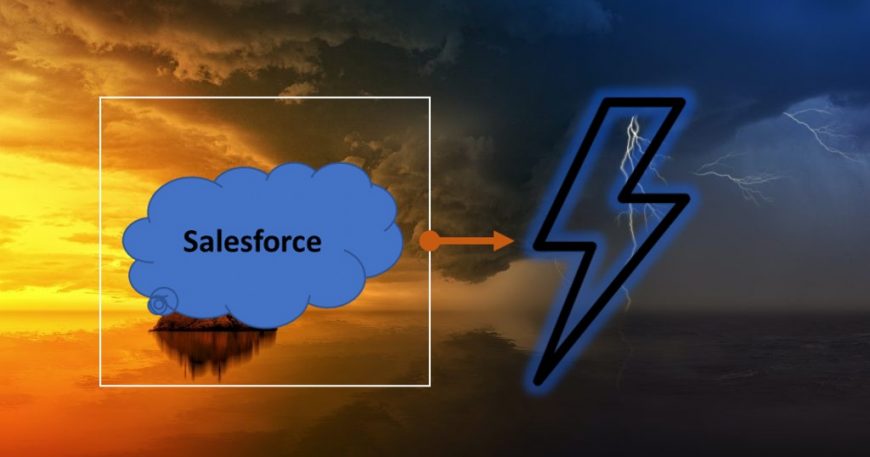What is Salesforce Lightning?
In 2015, Salesforce lightning was first announced at the dream force conference. It’s the updated version of the CRM platform. The user interface has been completely redesigned which gives it a more unique look and also it has a standard design that can be easily used across all the devices. Lightening will mean different things to various people, such as users having a lightning experience and developers having a lightning framework. It provides a number of different advantages such as:
Advanced User Experience and Interface
The difference in UI between Lightning and Classic is extremely evident. Lightning has a lot of modern appearance and feel, and the same design across devices offers a more consistent user experience.
Lightning Component Library
The Lightning component library is where you might start if you want to customize the Lightning UI for your company. SalesforceCRM has hundreds of pre-built components that you may utilize as-is or as a starting point for something more complicated.
The Flexibility of Lightning Record pages
In order to meet your needs, the record pages of the lightning component can be easily changed and created. Lightning App builder will be of great use for you to make new and change standard record pages it doesn’t enough for your business.
Third-party Apps on AppExchange
One of the functionalities of the lightning builder is also the capability to add third-party components within the builder from app exchange.
By enabling a clearer perspective of the client lifecycle in one place rather than having to browse through several tabs and pages, the newly improved UI and UX aids productivity significantly. According to the report, the improvement in salesforce productivity accounted for nearly half of the total advantages of moving to Lightning. When other considerations like reduced development time and costs and lower support costs are factored in, the total ROI for the conversion from Classic to Lightning is 341 % with a 14-month average payback period.
Some aspects of Salesforce’s AI technology, Salesforce Einstein, are accessible to Classic users, but Lightning users have a much higher level of connectivity. This includes the ability to update dashboard data hourly and the capacity to create AI-powered smart bots. Sales teams have become more productive. There’s no denying that Lightning represents Salesforce’s future, therefore switching from Classic to Lightning will help you better prepare your company for the future.
Salesforce Customization and Configuration Services
[wptb id=32056]
What is Salesforce Classic?
Salesforce classic on the other hand is the outdated version of the CRM platform that is no longer supported. Yet salesforce still continues to maintain it. No new features have been added and users will be convinced to migrate to salesforce lightning on regular basis.
Resist to Migrate
Some organizations, particularly those with a big Salesforce user base, may be reluctant to transfer. Long-time Salesforce Classic users may be accustomed to their workflow, and for companies with hundreds or even thousands of employees, the idea of retraining everyone in Lightning is likely worrisome.
Classic Works Faster
While there have been substantial improvements in loading times with Lightning, many customers still choose to use Classic due to poor page loading times, according to Salesforce user forums. Given the frequency at which Lightning is updated, it’s safe to believe that this will become less of an issue with each set of platform improvements.
VisualForce Pages
Some businesses may have made large investments in custom code or Visualforce pages that are not yet lightning compatible or will take a significant amount of work to adapt.
Migration to Salesforce Lightning
Salesforce encourages users to migrate to lightning with its new feature “Turn on Lightning Experience”. When users log in they automatically turn on the lightning experience and allow them to use the lightning experience once a week. These changes can still be predominated by users who have the ability to snap between Lightning and Classic, but it was a clear signal on Salesforce’s part that Lightning is intended to become the default platform in the future.
They have built one unit named lightening Experience Readiness that gives the idea to the users of salesforce classic that whether the existing code is prepared for lightening and also what needs to be changed if they do it manually. Moreover, this tool can also give you an idea of expected ROI by having research from the companies that migrated from classic to lighting.
You can have the advantage of lightening abilities as you have the option to snap between two interfaces that is classic and lightening. Whilst having the ability to make use of your organization’s current custom-designed Classic pages which can require extra effort to migrate. The migration is meant to happen for many organizations because, in the end, you may need to build an interface that supports both classic and lightning for the time being.
Final Words
Salesforce Classic has no advantages for new Salesforce users. The product is no longer being actively developed, and it will most certainly be supported for some time due to its vast user base, there is no promise as to how long that support will last.
The question for existing Salesforce users will be when and how to do transition to the Salesforce Lightning platform. Now that the missing functionality and speed issues have been largely resolved, the next step is to devise a migration strategy so that your company can continue to benefit from Salesforce.
Rolustech is an Official Salesforce Partner firm and has completed several projects in Salesforce Integration, Salesforce Customization, Salesforce Implementation, and more. Contact us now for a FREE Business Analysis. We will be glad to assist you!