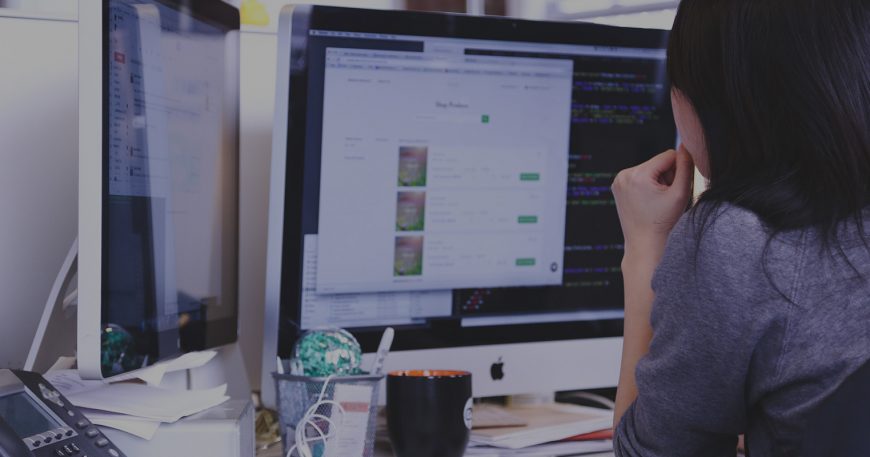As a premier customer relations management software, Salesforce offers several features to optimize your business. The comprehensive CRM solutions provided by Salesforce cover all aspects of your business including sales, marketing, service provision, and IT. Salesforce adds a whole new dimension to these traditional aspects through Salesforce interactive studio and artificial intelligence.
You can further optimize your Salesforce CRM by integrating it with Quickbooks. Quickbooks is a well-rounded accounting software. You no longer have to worry about managing transactions or maintaining logs. Quickbooks will not only synchronize data across multiple platforms but also manage different lists and maintain bidirectional information flow with your customers. You will be able to get a panoramic view of your customers’ accounting needs by integrating Quickbooks with Salesforce. Let’s take a look at all the benefits you stand to gain from this integration.
Benefits of Salesforce and Quickbooks Integration
Integrating Salesforce with Quickbooks is one of the most useful Salesforce integrations.
Access Sync History
It is incredibly easy to access synced data history with Quickbooks and Salesforce integration. The integration will synchronize the accounting logs in Salesforce and Quickbooks so that there is a consistency of information across platforms. Your firm will not only be able to view the history of transactions but also resolve errors and discrepancies using the tools provided by Quickbooks. For example, if an error is identified the parent station (more about parents stations below) will automatically resolve it. The integration is your way to seamless accounts management!
Sync Data on Demand
Usually synchronizing data is a tediously long process that requires multiple commands. With this integration, however, you can sync your company’s data on demand, with just a few clicks. Not only will this reduce the time required to execute the syncing process but you can create customized data logs. by syncing the desired logs and fields. This way you can maintain coherent and concise logs while synchronizing only the desired fields and data.
Use Quickbooks to assign teams
The integration is handy because it will give you a chance to allocate both global and local teams to the data you have synchronized from your Quickbooks to Salesforce. This is a useful option as you can selectively assign teams based on the demands of your business.
Create Customized Schedules
Salesforce and Quickbooks integration will give you an enormous amount of control over the scheduling processes. You can automate the scheduling process by selecting your desired time frame. Additionally, you can choose the frequency at which synchronization happens. For example, if you want the logs to be updated and synchronized every 6 hours, you can set the alert and they would be automatically updated. The integration also gives you the option to synchronize the data selectively. You will be able to eliminate time lags and align the synchronization schedule with your firm’s timeline.
Perform configurations according to priority
Double data entries are anathema to accountants. Add to this the cumbersome process of cleaning data logs and your accountants are living in a nightmare. Your firm has to no longer worry about this aspect anymore. With Salesforce and Quickbooks integration you can designate either of the platforms as the parent station. If the data has undergone a simultaneous change then the parent station will automatically veto the changes. Now, you only have to update the sheets in the parent server and it would be automatically. Your data and transaction history will be in the best shape thanks to this integration.
Bidirectional synchronization of customer data
It is usually difficult to streamline data flows to and from the customers. You can save valuable time through this process. You can sync the existing data and update the lists by adding new clients. The PlugIn will ensure that your data from Quickbooks is updated in the lists on your Salesforce and vice versa. It would not matter where the new entry has been added since both platforms are linked the data would be automatically added.
Salesforce Customization and Configuration Services
[wptb id=32056]
That is a Wrap!
In addition to the features listed above, you would also be able to map SalesforceCRM fields on your Quickbooks or vice versa. This allows for a steady stream of information across the two platforms and leads to higher processing efficiency. The integration would further allow you to organize your transactions according to the tax regime applicable to your company. Thus, tax payments can be handled automatically- you no longer need an accountant to pour over every small number. Salesforce is an ideal business CRM for many reasons, and this integration will enhance its functionality even more. Salesforce and Quickbooks integration is going to enhance your productivity, streamline accounting processes, and reduce the margin of error considerably.
Rolustech can assist you with your Salesforce and Quickbooks integration and ensure that the process is seamless. What are you waiting for? Reach out to us today to start the configuration process!
Rolustech is a Certified Salesforce Partner and Consultant. We have helped numerous firms with Salesforce customization and integration. Get in touch for a FREE Business Analysis and hop on to Salesforce.