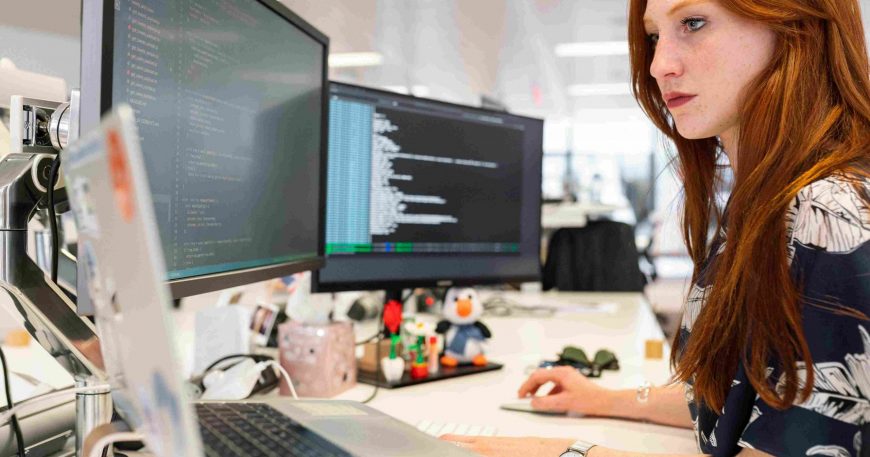Understanding Business Processes for Salesforce Integration
Implementing the best practices for streamlining business processes for Salesforce Integration can be a game-changer for businesses of all sizes. Salesforce integration is key in achieving this goal. By incorporating Salesforce into your operations, you can maximize efficiency and performance while minimizing errors and redundancies. With Salesforce integration, you can automate tasks, manage data more effectively, and ensure a smoother flow of information across departments. This not only saves time but also boosts productivity and profitability. With the right expertise and tools, businesses can reap the benefits of streamlined processes, enabling them to stay ahead of the competition.
Key Considerations for Selecting Salesforce Integration Solutions
When it comes to integrating your CRM system with Salesforce, choosing the right integration tools and platforms is vital to the success of your integration strategy. With so many options available, it can be overwhelming to select the right one. However, a careful evaluation of your business needs and goals can help you identify the most appropriate tools and platforms. Some key considerations include the complexity of your integration requirements, the amount of data you need to integrate, and the level of customization you require. In addition to this, you’ll want to look for tools that offer easy configuration, scalability, and robust support to ensure a seamless integration process. By selecting the right tools and platforms for your CRM integration, you can streamline your business processes, improve data accuracy, and enhance customer experience, ultimately driving business growth and success.
Maximizing Efficiency: Seamlessly Integrating Third-Party Apps with Salesforce
Integrating third-party apps with Salesforce is a powerful way to streamline your business processes and enhance your workflow. One popular example is Salesforce integration with QuickBooks, which enables seamless synchronization of financial data between the two systems. The cloud integration of these tools is facilitated by Salesforce API integration, making the process simple and efficient.Integration tools like Zapier or Workato provide a codeless integration experience, while Salesforce API integration offers more customization and control. With third-party app integration, businesses can automate processes, reduce errors, and gain deeper insights into their operations. This allows them to focus on delivering value to their customers, building their brand, and successfully achieving their business goals.
- Salesforce Integration for Sales and Marketing Automation
Salesforce integration is a game-changer when it comes to automating sales and marketing processes. With Salesforce Marketing Cloud integration, businesses can manage their marketing campaigns and customer data more effectively, driving more qualified leads and higher conversions. Salesforce data migration ensures that your existing customer data is seamlessly integrated into your Salesforce system, giving you a 360-degree view of your customers. Salesforce Pardot integration streamlines the lead generation and nurturing process, allowing you to deliver personalized messaging to prospects and customers.
By integrating sales and marketing automation with Salesforce, businesses can improve their customer engagement, increase their ROI, and achieve their revenue goals more efficiently. With the ability to track leads and analyze data in real-time, businesses can optimize their sales and marketing efforts, improving customer engagement. Salesforce integration for sales and marketing automation is a crucial step towards achieving success in today’s competitive market. With the right expertise and tools, businesses can leverage the full potential of Salesforce integration.
- Salesforce Integration for Customer Support and Service
Salesforce integration can revolutionize customer support and service. By integrating Salesforce with Mailchimp, businesses can define their email marketing efforts and provide customers with relevant and personalized content. Salesforce integration with Commerce Cloud can also enhance the customer experience by providing a seamless and consistent shopping experience across channels. Furthermore, integrating Salesforce with CPQ (Configure, Price, Quote) tools can help businesses provide more accurate and efficient quoting and proposal processes. This way, businesses can consolidate customer data and provide support agents with a 360-degree view of the customer, enabling them to provide a more personalized and effective service. This leads to increased customer satisfaction and loyalty, causing the business to flourish. This can also help businesses transform their customer support and service operations and improve their competitiveness.
Best Practices for Testing and Deploying Your Salesforce Integration
Successful Salesforce integration testing and deployment requires careful planning and attention to detail. To ensure a seamless integration, it’s essential to perform thorough integration testing to identify any issues and resolve them before deployment.Data integration testing is a crucial step in the deployment of system integration as it involves verifying the accuracy and flow of data between different systems, ensuring that they work seamlessly and efficiently. Other important factors to consider include testing for data security and system performance, as well as creating a comprehensive test plan that covers all aspects of the integration process. By taking these steps, organizations can significantly reduce the risk of integration-related issues, and ensure that their integration deployment is successful.
Measuring the Success of Your Salesforce Integration and Streamlined Processes
Measuring the success of your Salesforce integration is crucial to ensuring that it delivers the intended benefits to your organization. One way to gauge success is by utilizing integration analytics, which can provide insights into how well your integration is performing. It can also help identify any potential issues or areas for improvement, allowing you to make data-driven decisions to optimize the integration further. Another important factor to consider is Salesforce data cleansing, which involves removing duplicate, outdated, or irrelevant data from your Salesforce instance. This can help ensure that your data is accurate and up-to-date, leading to more informed decision-making. Salesforce data governance is also critical in measuring integration success, as it helps ensure that data is being used and managed properly within the organization. Finally, choosing the right integration tools is essential to achieving a successful integration. The right tools can help streamline the integration process, reduce errors, and improve overall efficiency. By taking these factors into account, organizations can effectively measure the success of their integration and ensure that it’s delivering the intended benefits to their business.
In conclusion, integrating Salesforce with your small business can streamline your processes and increase your productivity. By following the best practices outlined in this guide, you can ensure a successful integration and maximize your efficiency and performance. Remember to measure your ROI to determine the success of your integration and continuously improve your processes. With the right tools and strategies, your small business can thrive with Salesforce integration.
Unlock the potential of your CRM by teaming up with Rolustech. We are certified CRM consultants with over 14 years of industry expertise. Contact us today for a free consultation session.