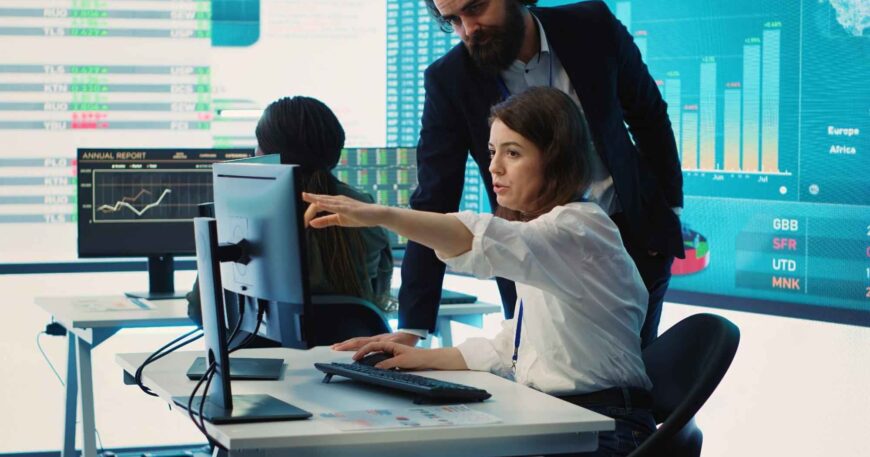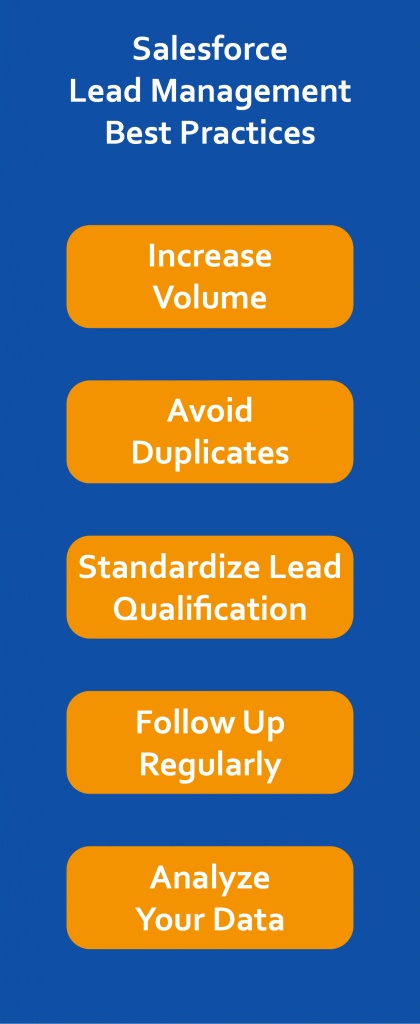Big or small, every business needs customers in order to ensure its survival. A big part of running a business is to gather customers so that you can sell your products and services to them. The process of gathering customers is a lot more complicated than blindly advertising yourself. Businesses need to have a proper lead management system in place to ensure a sustainable sales process. We’re going to take a look at what is lead management and how CRM software such as Salesforce can enhance your sales process.
Before we get into lead management with Salesforce, let’s talk about the lead management process itself.
What is Lead Management?
Lead management is a defined process that focuses on keeping tabs on potential customers. Every business has some sort of lead management (or customer acquisition management) system in place. Businesses that make an effort to streamline and enhance this system experience a noticeable increase in their revenue and growth.
The lead management process consists of multiple steps:
- Generating Leads: the first step is to develop potential customer interest through inbound and outbound marketing techniques. There are several ways businesses can generate customer interest. CRM software such a Salesforce comes with powerful marketing tools that can help you in lead generation.
- Capturing Customers: the second step is to identify people who react to your lead generation efforts and engage them. Successful engagements result in leads being created. Once a lead has been created, you then make an effort to mature it.
- Lead Prioritization: when leads start coming in, it’s important to know how to prioritize them. Lead prioritization varies from business to business. But the general rule is to prioritize your leads based on:
- How relevant are their requirements to your product/service
- How likely is it for a lead to convert into a customer
- Maturing Leads: if everything lines up, you can begin following up with potential leads and move them through your sales funnel.
Lead management is a complex process. Your sales and marketing team is usually on the frontlines, however, other departments also need to be kept in the loop. Customer Relationship Management (CRM) software makes lead management a whole lot easier.
Lead Management with the Help of Software Tools
Modern-day businesses have a ton of software tools at their disposal. These tools help businesses streamline and enhance their processes. In order to improve your company’s lead management, you can invest in software tools as well.
There are loads of different software tools that can help you with lead management. The most popular (and functional) being CRM software. CRM software is ideal for lead management since it equips your business with an entire suite of tools.
Lead Management with Salesforce
Salesforce is one of the leading CRM software solutions out there. It is popular throughout the world for its amazing functionality and high customizability. Salesforce is a pretty expansive platform, it has tools that can help businesses enable their sales, marketing, operations, and other teams as well.
Salesforce is an ideal choice for lead management software because it provides you with tools for lead generation and more. It also equips you with tools that help you improve the steps that come before and after maturing a lead. Simply put, Salesforce makes your entire sales process more robust.
Better Functionality
Salesforce CRM services equip businesses with a bunch of valuable tools. These tools help businesses improve the overall quality of their lead management capabilities. With Salesforce, companies can:
- Capture leads faster and score them with greater accuracy
- Prioritize different leads based on their value and assign them to the right people
- Nurture leads with greater efficiency and improve the chances of maturing them
- Evaluate the entire lead management process and improve its output
Salesforce provides an intuitive platform that makes keeping a track of all your leads easier. By default, Salesforce stores information on leads in multiple fields. Companies can invest in custom CRM development in order to further improve how Salesforce manages their leads.
Customizability
CRM software such as Salesforce can be heavily customized. This allows businesses to mold CRM platforms according to their specific business needs. By customizing your Salesforce, you can further enhance your lead management process.
While the basics of lead management remain the same, every company has its own way of handling its leads. This means that a one-for-all approach is not ideal when it comes to lead management. Fortunately, Salesforce is a highly customizable CRM software. Whether you’re a small company or a large one, you can have Salesforce customized with the help of custom CRM development experts.
Salesforce Customization and Configuration
[wptb id=32056]
What’s the Best Way to Manage Leads with Salesforce?
In order to make the most out of your Salesforce Lead management platform, there are a few best practices that you should keep in mind.
Increase the Number of Leads You Capture
As a rule of thumb: the more leads you bring in, the higher your chances of making more sales. Salesforce gives you a number of tools that you can utilize to increase the volume of leads that you capture:
- Salesforce has a number of internal tools that automate your lead capturing process. You can also integrate your Salesforce with third-party apps and software in order to capture more leads from different channels.
- Salesforce has a feature that lets you import massive amounts of data instantly. You can import data on any leads that you may have saved on excel sheets or any other software.
- Salesforce also makes manual data entry faster and easier
Check for Duplicate Records
Duplicates and incorrect data can turn your lead sheet into a hot mess. Duplicates can be hard to avoid, especially if you’re automating your lead capturing process. When you’re using Salesforce, duplicates can occur due to a number of reasons:
- A single lead can sometimes reach out to you from multiple channels
- Purchasing lead data from a third party can get you leads that you may already have
- Your sales team may have engaged a single lead from different channels
The best way to avoid duplicates in your lead sheet is to double-check every time you enter information about a new lead. Customizing your Salesforce CRM can improve your duplicate management process as well.
Standardize Your Lead Qualification
Every time a new lead lands at your doorstep, you need to verify its quality before making an effort to close them. Having a defined and standardized lead qualification criteria is an essential part of your sales pipeline.
Your lead qualification criteria should identify your lead conversion point. Your sales pipeline should drive leads through this point in order to mature them properly. A well-designed sales pipeline should provide your sales team with a list of points that indicate when should they try and close a lead.
Here are a few factors that your sales pipeline should be able to identify:
- What challenges is a lead wanting to tackle
- Closing date
- The amount of revenue a lead will bring to your table
- Your competitors (who else has your lead reached out to?)
- Who is the final decision maker?
Don’t Leave Your Lead Hanging
Lead conversion is a time-sensitive process. Salesforce lead management can help you streamline your lead conversion process. It helps you identify opportunities and maintain their visibility so your team can engage them in a timely manner.
While it’s important to regularly follow up with your leads, you should also avoid making your leads feel rushed. A well-defined lead qualification criteria will help you optimize your lead response time.
Analyze Your Lead Management data with Salesforce
The best thing about using a CRM software like Salesforce is powerful data analytics. Salesforce gives you a unified platform where all your lead management data is stored. You also get tools that make analyzing all this data doable.
Data analysis can help your team identify areas of improvement in your lead management process. It’s an ongoing process that should be performed on a regular basis in order to continuously streamline your sales pipeline.
Conclusion
Lead management is an important part of any business process. It helps companies bring in revenue and continue growing. In order to make lead management as effective as possible, it’s a good idea to invest in software tools such as Salesforce. Salesforce, and other CRM software, come equipped with functionality that supercharges a business’s lead management process. Companies that use Salesforce to manage their leads can further improve functionality by customizing their CRM platform and integrating it with third-party apps.
The effectiveness of your lead management and overall sales pipeline boils down to two things: the tools that you have and how are you using them. Hopefully, by the end of this guide, you will have developed a pretty good idea about how to enhance your lead management with the help of Salesforce.
Rolustech is an Official Salesforce Partner firm and has completed several projects in Salesforce Integration, Customization, Implementation, and more. Contact us now for a FREE Business Analysis. We will be glad to assist you!