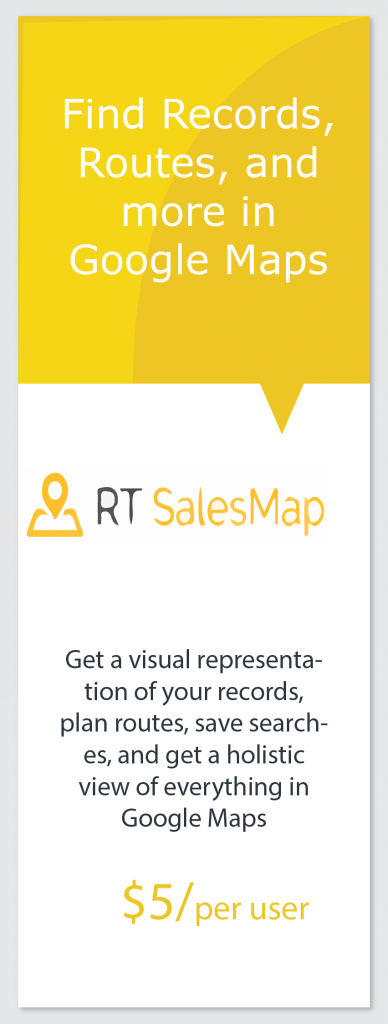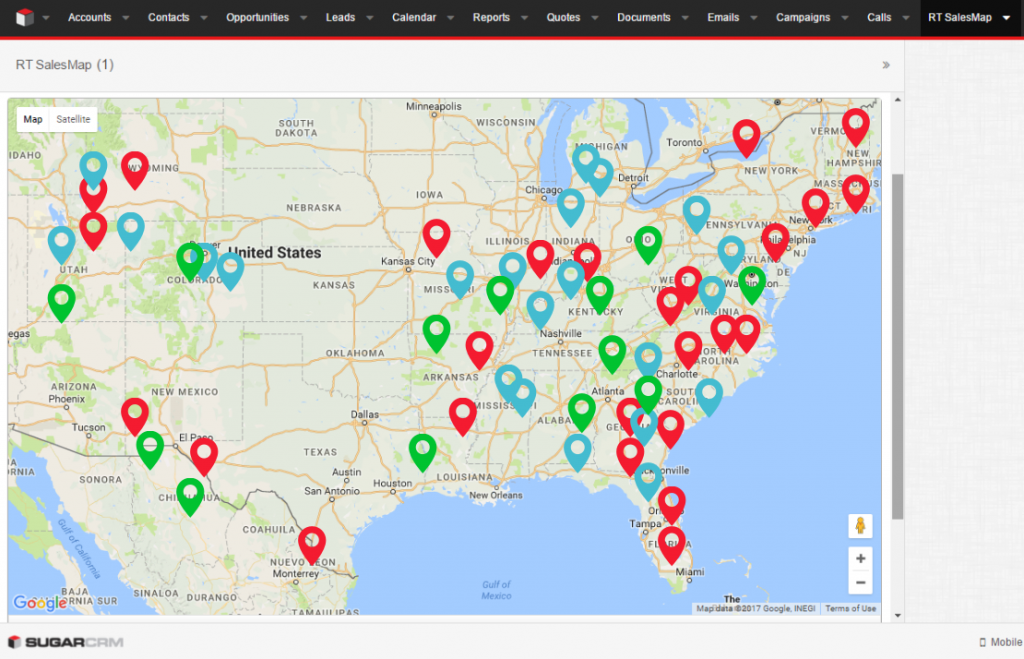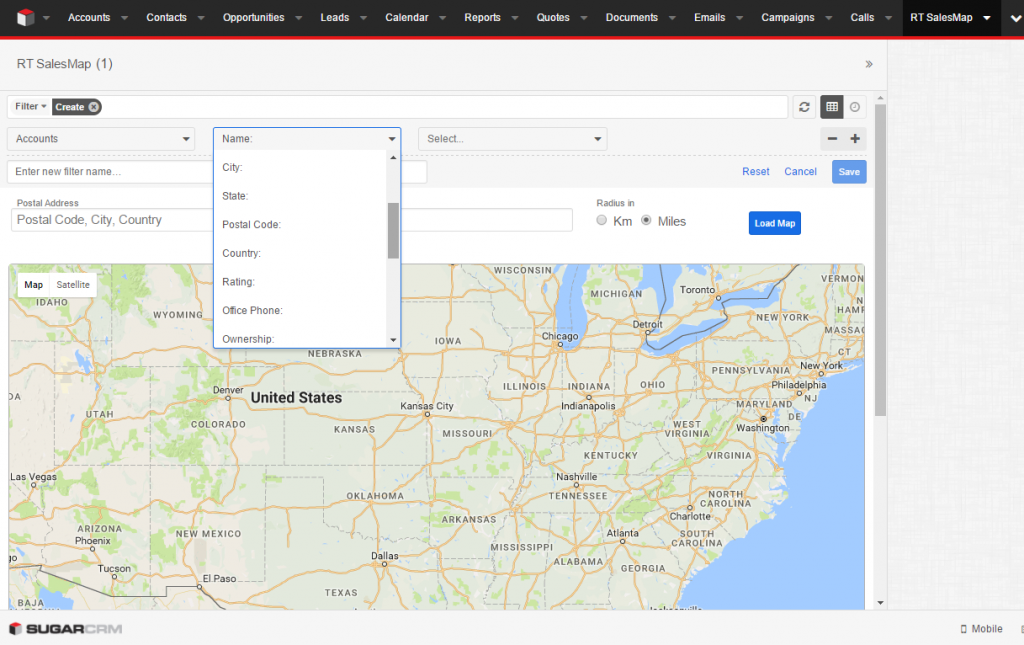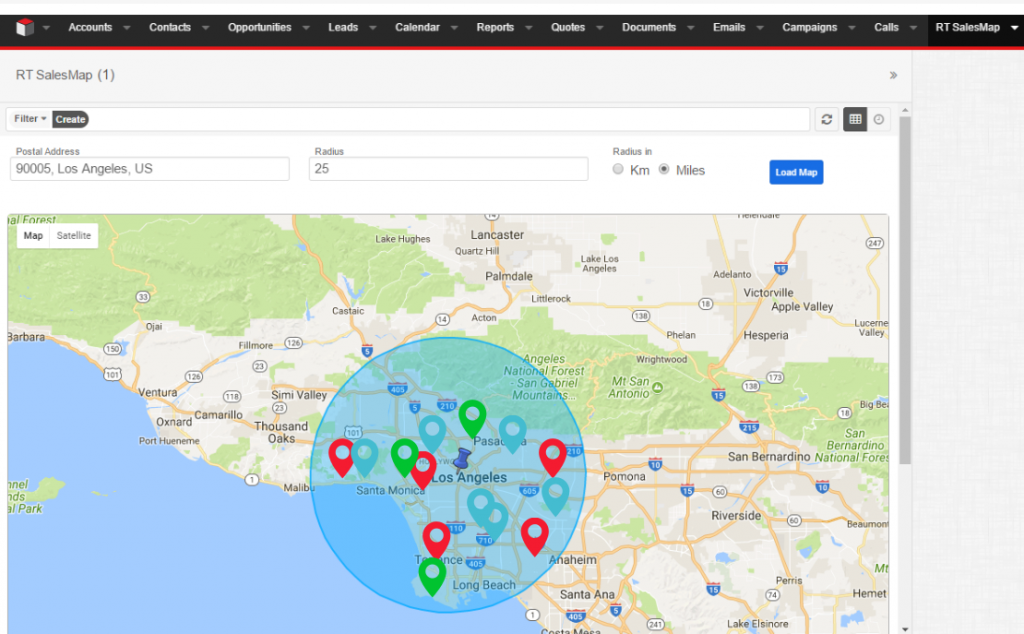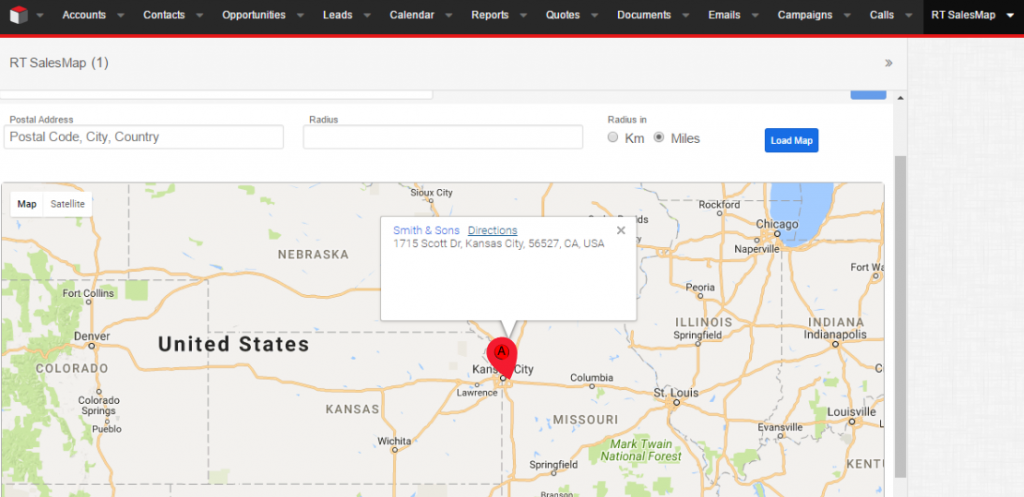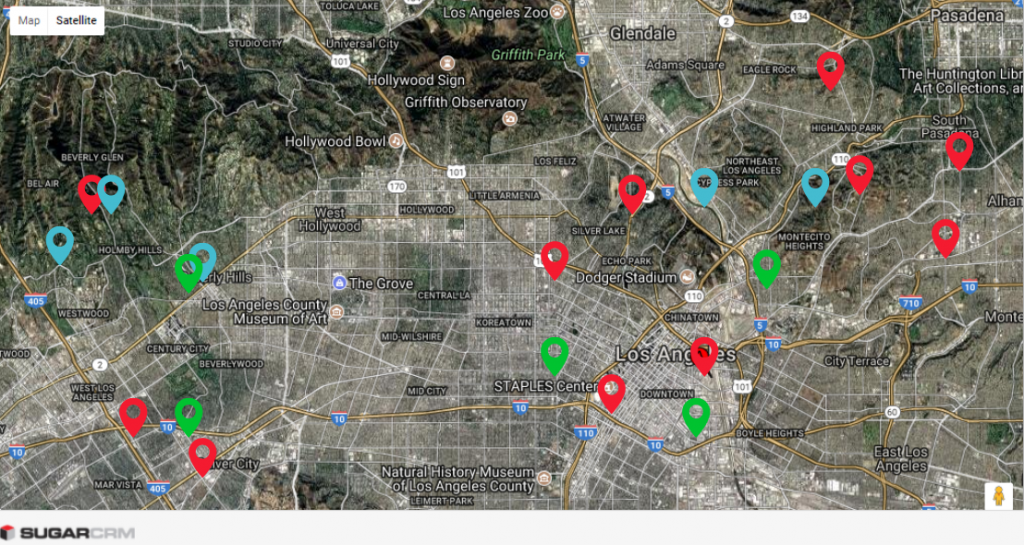A simple google search on “how to add Google Maps in SugarCRM” returns many results. Most of the methods in the SERP are so complex that an ordinary user can easily get confused. Other methods explained are either outdated or work with older versions of Sugar. One method provided by SugarCRM Developers explains How to add a Google Map in Sugar module; but what if you want a simple module with all of your Contacts, Leads and Accounts plotted on it? The guide doesn’t have an answer for it and needs you to do advanced configuration which is beyond the scope of an ordinary Sugar user.
In short, you won’t see any easy method for a non-developer to add a Google Maps module in Sugar. This prompted many of our clients to repeatedly ask us the same question in many different ways like:
- How to add google maps in SugarCRM?
- How can google maps and SugarCRM be integrated?
- Where can I find Google Maps and SugarCRM integration?
- Is there a Google Maps module in SugarCRM?
The Result? We decided to develop an easy plug and play solution which was not only better in terms of the depth of its functionality but also easy to install and use with a price of $5 which is next to nothing, covering only the cost of the updates and the support which come with the product.
SugarCRM and Google Maps Integration/Google Maps Add-On for SugarCRM
We named the plugin RT Salesmap as most of our clients were looking for a solution for their salespeople and sales managers to visualize the Geo-location of their Accounts, Leads and Existing Clients (Contacts) before scheduling a visit to them. Similarly, sales managers wanted to know the Geo-location of all the clients assigned to their salespeople. The solution also allows salespeople to find the directions of their clients on the map and plot all the Accounts, Leads and Contacts in a given region.
Let’s first discuss some of the main features of the plugin before discussing how some companies are adding more functionality on top of the plugin to suit their more advanced requirements.
Visualize All Your Leads, Contacts and Accounts on Google Maps in Different Colors
First of all, the plugin allows you to plot all the records saved inside your Sugar on Google Maps. By default, it shows different colored pins for each type of record. The Accounts are shown by red pins, the Contacts in blue pins and the Leads in green pins. This lets you differentiate among the different record types and also lets you focus on a specific type of record. For example, only your Leads which you need to visit in order to close the deal.
This is shown in the screenshot below.
Custom Search for the Salespeople to See Relevant Pins Only
What if you only want to see your Leads which are assigned to your specific sales rep? Or what if you are a sales rep and want to search for all your Contacts which you set as your favorites? No problem! The custom search filters let you search for specific records. The options for these filters are many as shown in the screenshot below.
Searching All Pins in a Defined Locality/Area
RT Salesmap comes with a radial search option. This option lets you define a radius (in miles or km) from an address or a postal code and see all your pins within that radius. How is this feature helpful? Let’s say you want to have your salespeople visit every account assigned to them in a given month. The most optimal way is to define a particular area and service all the Accounts in the area per day or week.
Another use case would be that your business has offices in several regions or you are thinking about opening up a new office. This feature lets you visualize the density of your business in a particular region or district, etc.
In the screenshot below, I have conducted a radial search of 25 miles from a point in Los Angeles to see the situation of my business there.
Route Planning
This features lets you plan your route to a given Account, Lead or Contact. Your salespeople can plan the route before leaving the office for the meeting or simply do this while on the go. The plugin can also be configured to provide navigation directions to the salespeople on the go.
Additional Features:
Preliminary Record Information on the Map
When you click on any pin on the map it shows preliminary information from Sugar fields inside the bubble which pop-ups.
Address Validation
RT Salesmap validates the addresses in your Sugar and also shows you invalid addresses in the system.
Satellite View
RT Salesmap comes with both Map and Satellite views which are seamlessly implemented inside the module and are easy to switch from one to the other.
Is that all? No!
If you think that this is an exhaustive list of all the features which are possible with RT Salesmap, you couldn’t be more wrong. A lot of our clients ask us to build more powerful features on top of the plugin which makes it much more responsive to their unique requirements. Let’s take a brief look into one of the customized projects done on top of RT Salesmap.
A Case Study of a Manufacturing Business Succeeding with RT Salesmap
WK Marble and Granite Pty Ltd is a leading distributor of engineered and natural stone. It distributes a range of products across Australia. WK had a team of several salespeople who managed key business Accounts in their respective regions all over Australia.
These salespeople had to make regular visits to their vendors including daily, weekly and monthly visits. WK wanted its salespeople to see their respective Accounts on Google Maps inside Sugar and also wanted to show their scheduled meetings with the vendors on Google Maps. Moreover, the desktop application did not suffice and, consequently, something much more mobile was needed for WK’s sales operations.
Solution: Rolustech Built the Solution on Top of RT Salesmap
1. Firstly, a customized view of Google Maps was provided inside their Sugar with managed access controls for the sales managers and the sales reps. The sales reps could only view their own Accounts on the app while the sales managers could see the Accounts of all sales reps under their supervision.
2. In the Google Maps views, many new filters were added to show the exact type of Accounts on the app.
3. Thirdly, Rolustech developed a bespoke mobile app to let salespeople plan their daily schedule for the Accounts (vendors) to be visited. The criteria of the visit were determined by an algorithm which planned the schedules based on an 8 hour work day. The app also generated a schedule for the sales reps inside the mobile app. The algorithm allowed for the missed meetings to be rescheduled in the next available time slot.
4. Lastly, while the mobile app automatically updated the Accounts to be visited, by leveraging the power of Google navigation, it also lets the user navigate to the desired meeting, take notes, save them in Sugar and then navigate to the next meeting.
SugarCRM and Google Maps Integration – RT Salesmap
Now let’s move on to the most important question. How can you start using RT Salesmap in your Sugar? It is as simple as starting your 30-day FREE trial of the plugin. During this time, our support team remains at your service to let you get the best ROI from your Google Maps integration in your Sugar.
We’re here to help. You can always get in touch with us for a FREE Business Analysis. Rolustech is a SugarCRM Certified Developer & Partner Firm. We have helped more than 700 firms with various SugarCRM Integrations and Customization.