Salesforce Subscription Cost in 2025 isn’t just one fixed number. It depends on your team size, business needs, and how deeply you want to use the platform. That makes budgeting a little tricky.
You’re charged per user, but that’s only the beginning. Each Salesforce pricing tier adds more features, and with those come extra costs. Some of those features – like offline access or exceeding API call limits – aren’t always included upfront.
If you’re a small business, you’ll likely start with the basics. But if you’re scaling, expect to look at higher plans with more flexibility. That’s where things get more expensive, and more confusing.
This blog covers everything – what’s included, what’s billed separately, and how those costs can add up. From the base Salesforce subscription to hidden fees, we’ll unpack it all in plain terms. So, if you’re planning ahead or comparing CRMs, you’ll know exactly what to expect this year.
Core Costs Across Salesforce Clouds

Salesforce offers different clouds for different business needs. But pricing isn’t one-size-fits-all. Each product follows distinct Salesforce pricing tiers and usage models.
You’re billed per user, per month – but extra features may push costs higher. Understanding what each cloud includes is key to avoiding surprise charges. Let’s look at what you actually pay for in each core product.
Sales Cloud Pricing Breakdown
Sales Cloud is the go-to for managing leads, pipelines, and closing deals. It’s the most widely used cloud, especially by sales teams. Pricing depends on the plan you choose.
Here’s a quick view of the Salesforce pricing tiers:
- Essentials: $25/user/month – Great for small teams, but with limited features.
- Professional: $80/user/month – Adds custom reports, but lacks automation tools.
- Enterprise: $165/user/month – Popular pick for scaling businesses, offers full customization.
- Unlimited: $330/user/month – Includes premier support and advanced analytics.
But wait – there’s more. Need sales cadences or AI-powered forecasting? Those come with add-on costs. Even features like pipeline inspection or revenue intelligence may require separate licenses.
So, the base price gets you started, but scaling up means upgrading or adding features.
Service Cloud Pricing Breakdown
The Service Cloud focuses on support, customer service, and case resolution. It’s ideal for teams managing high ticket volumes or multi-channel support. Like Sales Cloud, it follows tiered pricing.
- Essentials: $25/user/month – Basic case management, email support only.
- Professional: $80/user/month – Adds case queues and dashboards.
- Enterprise: $165/user/month – Includes automation, SLAs, and advanced workflows.
- Unlimited: $330/user/month – Comes with AI and 24/7 support.
AI and automation tools, such as Einstein Bots or Next Best Action, aren’t always bundled. These advanced features are often priced separately or included only in top tiers. So, while automation sounds great, you’ll want to check which tier actually includes it.
Sales + Service Cloud Cost Comparison
You can subscribe to both clouds individually or choose a Sales + Service bundle. Bundling is usually more cost-efficient if your team spans sales and support.
Expect to pay around $100 to $200/user/month, depending on your plan. It’s typically cheaper than buying both clouds separately – plus, you get shared features in one platform.
Still, bundles may not include everything from each cloud. Watch for limitations or reduced add-on options in lower-tier bundles.
Marketing & Other Clouds
Beyond sales and service, Salesforce also offers Marketing Cloud, Experience Cloud, and Commerce Cloud. Each comes with its own pricing model – often based on usage or contacts, not users.
Take Marketing Cloud Account Engagement (Pardot) for example:
- Growth: Starts at $1,250/month – Up to 10,000 contacts.
- Plus: $2,500/month – Adds advanced automation.
- Advanced: $4,000/month – Includes AI and predictive analytics.
- Premium: $15,000/month – Designed for large teams with custom requirements.
Experience Cloud and Commerce Cloud are also priced based on active users or revenue generated. The more traffic or sales you handle, the higher the cost.
So while these tools scale with your business, they also come with usage-based fees that grow fast.
Hidden & Additional Costs to Watch Out For

You’ve picked a plan and calculated the Salesforce subscription cost. But surprise – there’s more. Some features aren’t included by default, and they can quietly increase your total spend.
So, is Salesforce really that expensive? It can be – if you don’t factor in the extras. Let’s break down the sneaky charges that often go unnoticed.
Data & File Storage Limits
Salesforce gives a fixed amount of data and file storage per user. It’s fine at first, but grows quickly with attachments, emails, and integrations. Once you hit your limit, extra storage comes with a monthly fee.
Businesses with large datasets or long sales cycles often end up paying more than expected. Always check your usage dashboard regularly to avoid surprise invoices.
API Call Limits
API calls are what let Salesforce connect with other apps. Each license gives you a set number of API calls per 24 hours. Go over that, and your integrations may break – or you’ll need to buy extra capacity.
If you rely on heavy automation or sync data often, these limits can hit hard. It’s a quiet cost that adds up fast.
Offline Access Costs
Offline access isn’t free for everyone. You’ll need Salesforce Mobile App Plus, which only comes with certain tiers or through an add-on.
Teams in the field – like sales reps or service techs – often need this. If they don’t have it, they can’t view or update data on the go without internet.
Accessing CRM on Mobile Devices
While Salesforce has a free mobile app, not all features work out-of-the-box. Advanced mobile capabilities often require higher-tier licenses.
For instance, mobile dashboards, custom actions, or real-time updates might be restricted. This can push teams to upgrade sooner than planned.
AppExchange Purchases
The AppExchange is full of amazing tools that extend Salesforce’s functionality. But many of them are paid.
Whether it’s a document signer, dialer, analytics tool, or custom dashboard – these apps are billed separately. And some charge per user, just like Salesforce itself.
So while Salesforce looks flexible, customizing it often comes at a cost. It’s best to budget for this from the beginning.
One-Time vs. Recurring Costs
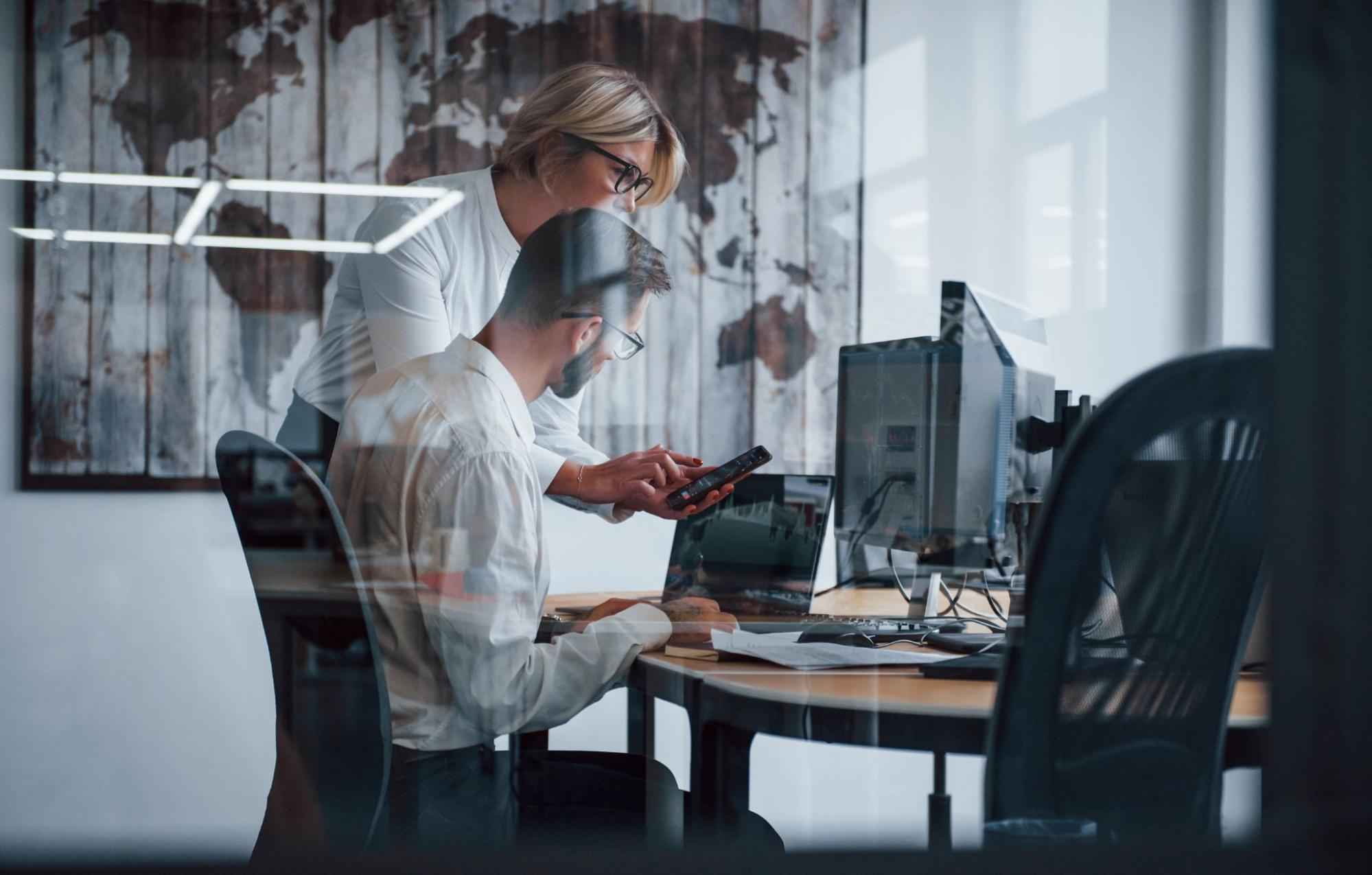
Salesforce pricing isn’t just monthly fees – it’s layered. This part of our Salesforce Pricing Guide 2025 shows the costs that hit once, and the ones that keep coming.
If you’re budgeting, you need to look at the full picture. Let’s break it into two buckets: setup and sustainability.
Initial Setup & Implementation
Getting started isn’t plug-and-play for most companies. Salesforce needs to be implemented based on your business logic, workflows, and user roles.
This phase often involves hiring consultants or certified experts – especially if your setup is complex. It’s a one-time cost, but it’s not always small.
Configuration, UI Customization, Admin Setup
Need custom dashboards, fields, or layouts? That counts as UI customization – and it takes time and expertise.
Admins also set up profiles, permissions, and user flows. These one-time efforts often turn into recurring costs if your needs evolve frequently.
Data Migration Costs
Moving data from your old CRM to Salesforce? It’s rarely a clean copy-paste. Fields need to be mapped, data needs cleaning, and test runs are a must.
Depending on volume and complexity, data migration can cost almost as much as implementation. And if you skip it? You risk broken reporting and duplicate records.
Training and Onboarding
If your team doesn’t know how to use Salesforce, adoption suffers. Whether it’s in-person sessions or LMS-based learning, training is essential.
You may only pay for this once – but it’s smart to revisit as your system grows. New hires or feature updates often require refresh sessions.
Ongoing Support and Admin Costs
Recurring costs don’t stop with the license. You’ll likely need a dedicated admin or managed support service.
Tasks like creating reports, managing workflows, fixing bugs, or integrating new apps – these happen monthly. If your team isn’t tech-savvy, this cost becomes non-negotiable.
Salesforce Cost Comparison (vs Other CRMs)

Wondering how Salesforce stacks up against other platforms? Here’s your quick Salesforce Cost Comparison – price vs. value, across the top CRM players.
Some CRMs may look cheaper upfront. But Salesforce often brings more to the table – especially when you factor in scalability and ecosystem.
Price vs. Feature Value

Salesforce is rarely the cheapest – but it’s built to grow with you. Smaller CRMs might limit users, automations, or integrations.
Think long-term: do you want a CRM that scales or just saves money for now?
Who Should Choose Salesforce – and Why
Choose Salesforce if your business is growing or has complex needs. It’s perfect for teams that want deep customization, multiple integrations, and advanced reporting.
If you’re a startup or only need basic sales tools, a simpler CRM might be enough – for now.
Quick Salesforce Cost Comparison Table
| CRM Platform | Starting Price (per user/month) | Advanced Features | Scalability | Best For |
| Salesforce | $25 – $330+ | ⭐⭐⭐⭐⭐ | ⭐⭐⭐⭐⭐ | Growing & Enterprise Teams |
| HubSpot | Free – $1,200+ (tiered) | ⭐⭐⭐ | ⭐⭐⭐⭐ | Startups & Content-Driven Orgs |
| Microsoft Dynamics | $65 – $162+ | ⭐⭐⭐⭐ | ⭐⭐⭐⭐ | MS-Centric Organizations |
| SugarCRM | $49 – $135+ | ⭐⭐⭐ | ⭐⭐⭐ | Mid-size Businesses |
| Zoho CRM | $14 – $52 | ⭐⭐ | ⭐⭐ | Small Businesses |
How to Calculate Your Total Salesforce Cost

Salesforce costs can sneak up if you’re not keeping track. Here’s a simple way to break it down.
Think of it as a formula: Per-user cost x number of users + add-ons, storage, and services.
Start With the Per-User Cost
Each plan has a set per-user monthly fee. Multiply that by your team size to get your base number.
Just remember: switching tiers or adding new users will change your costs.
Factor in Add-Ons, Integrations, and Storage
Add-ons aren’t just nice to have – they’re often essential. Whether it’s extra storage, automation tools, or third-party integrations, these add up fast.
Storage overages and premium support? Those count too.
Example: Small Biz vs. Enterprise
Let’s say a 10-person sales team chooses Salesforce’s Professional plan at $80/month.
That’s $800 per month for users – plus roughly $200–$300 for extras like storage and support.
An enterprise with 100 users and advanced features could easily cross $10,000+ monthly with add-ons.
Why Choose Rolustech as Your Salesforce Partner

Picking the right Salesforce plan is just the start. We help you choose smarter – and spend better. Our team walks you through each Salesforce Pricing Tier, showing what fits your goals (and budget).
- Smart, Cost-Effective Implementations: We don’t just “set things up.” We optimize your CRM so you don’t overpay on features or users. Our goal? Cut waste, avoid bloat, and get the most value out of every dollar you spend.
- Integration, Support, and Peace of Mind: From complex integrations to long-term support, we’ve done it all. And we do it in a way that keeps things simple. We’ve helped startups, SMBs, and global companies alike stay efficient – and scalable.
- Real Stories, Real Savings: Companies trust us with full-scale Salesforce rollouts. Their results? Shorter setup times, better team adoption, and lower long-term costs.
Wrapping Up!
Salesforce is still one of the most powerful CRMs in 2025 – but it isn’t one-size-fits-all. Between Salesforce subscription costs, add-ons, and hidden fees, the total can stack up fast. But when matched with the right plan and setup, the value far outweighs the price.
→ Salesforce offers value – when you know what you’re paying for and why.
It’s best suited for businesses looking to scale quickly, manage complex sales pipelines, or automate customer service. Whether you’re a mid-sized tech firm or a growing enterprise, Salesforce gives you room to expand without switching systems down the line.
→ Ideal for growth-focused teams and companies with evolving needs.
But if your team is small or your CRM needs are simple, there are cheaper tools that may serve you just fine. Still unsure? We help businesses weigh the options and only move forward if it makes sense.




