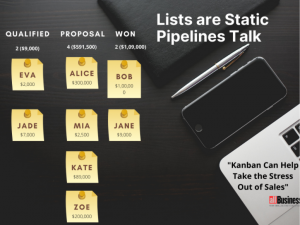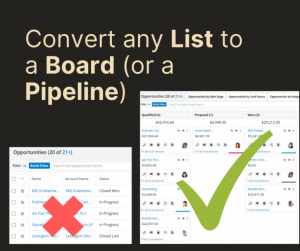Your business may have a CRM put in place in order to visualize all aspects of the sales process, but what matters is how much you get out of it. If you are still not closing enough leads, you may need to look at the way you use CRM.
CRMs are all about pipelining the sales but SugarCRM’s default views and configurations struggle to provide helpful insights that prompt actual action; meaning oftentimes we end up using it merely as a contact directory. Looking at the list view of any module, say leads, you can’t figure out if a salesperson is overworked or if less valued opportunities are being given priority over the bigger ones. This is bound to happen when we don’t know what is being worked on in our sales department. The conventional layouts and useless reports in the default edition of CRM are to blame for all this.
Introducing Kanban Boards
Imagine a board with lanes, such that each lane represents a unique lead stage such as new, assigned, and in process. Now imagine a sticky note with a task written on it that you put in the lane representing the stage the task is in. That’s the idea of Kanban boards. With a Kanban board it is not only easy to see where everything is, but easy to shift it around so it is organized for maximum positive outcome. If any of the stages are clogged, you risk dropping the sales. With this insight, you now have the action-able information that can be used to avoid drop in sales. Simply divide the work better so every salesperson has enough to focus on without being overworked.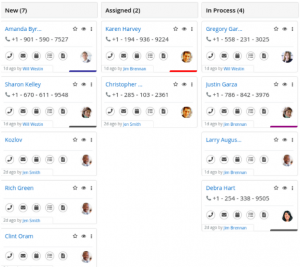
Kanban gives a bird’s eye view of your sales pipeline. According to AllBusiness.com, ”Kanban Can Help Take the Stress Out of Sales”. Trello, which is based entirely on this concept, was acquired in 2017 for $425 million.
How do we use it in SugarCRM?
If you want your sales team to be more productive, close more leads, and drop fewer sales going forward, it’s a good idea to give Kanban boards on CRM a shot. For SugarCRM instances, RT SugarBoards offers what you need as a simple CRM plugin. It can convert every module of SugarCRM into boards like the one described above based on different criteria, which can be configured intuitively as per your preference and can be customized accordingly too.
SugarBoards offers more than just a categorized tile view of modules. It lets you perform actions from within the Kanban view, such as making a phone call, writing an email, or making notes and setting up a future meeting with a potential sale, all within a few clicks. It also allows you to see the details of the record, the existing status of a lead or sale and much more, without having to switch to and from each individual record’s detail view.
How SugarBoards can Help in Closing More Leads and Improving Business
Look at it this way, when you use Kanban boards instead of the default list view, you get more done in less time. By simply providing you more options on the main view, and by enabling simple drag and drop changes for assigning opportunities or qualifying a lead, whereby you can move a record in the pipeline much more quickly than you could without Kanban, SugarBoards allows your business to give more time to focus on each lead without being bogged down by the procedural issues of updating fields in CRM. All the technical details are taken care of, and the sales manager can focus on managing resources to get the best outcome for the company.
Getting RT SugarBoards for your CRM
If you are using SugarCRM in your business, simply get the RT SugarBoards plugin .
Rolustech is a SugarCRM Certified Developer & Partner Firm. We have helped more than 700 firms with various SugarCRM migrations, SugarCRM integrations and SugarCRM customizations. Get in touch today for your FREE Business Analysis. We will be happy to assist you!