Introduction
The synergy between PandaDoc and Salesforce can revolutionize your sales and operational processes. By seamlessly integrating these powerful platforms, businesses can streamline document creation, approval, and signing, ultimately accelerating deal closure and enhancing customer satisfaction. This comprehensive guide will delve into the intricacies of integrating PandaDoc with Salesforce, providing step-by-step instructions, best practices, and advanced tips.
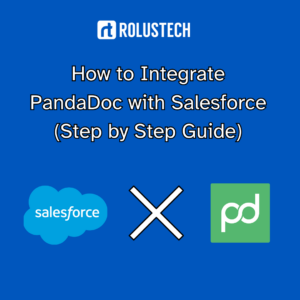
Understanding the Integration Benefits
Before diving into the technical aspects, it’s essential to comprehend the advantages of integrating PandaDoc and Salesforce:
- Accelerated Sales Cycles: Streamline proposal generation and approval processes, leading to quicker deal closure.
- Enhanced Customer Experience: Deliver professional, branded documents while maintaining a seamless customer journey.
- Improved Data Accuracy: Minimize manual data entry errors by automatically populating document fields with Salesforce information.
- Increased Visibility: Gain real-time insights into document status and progress.
- Stronger Compliance: Ensure regulatory compliance by maintaining a centralized document repository.
Prerequisites
To successfully integrate PandaDoc with Salesforce, you’ll need the following:
- Active PandaDoc and Salesforce accounts
- Necessary user permissions within both platforms
- A basic understanding of Salesforce and PandaDoc functionalities
Step-by-Step Integration
Connecting PandaDoc and Salesforce
- Access PandaDoc Settings: Log in to your PandaDoc account and navigate to the settings section.
- Enable Salesforce Integration: Locate the Salesforce integration option and activate it.
- Authenticate Salesforce Account: Provide the necessary credentials to authorize PandaDoc to access your Salesforce data.
- Install PandaDoc Package: Visit the AppExchange and install the PandaDoc package to seamlessly integrate the two platforms.
Configuring the Integration
- Customize Settings: Tailor the integration to your specific requirements by adjusting custom settings. Consider factors such as document templates, field mappings, and user permissions.
- Map Salesforce Fields: Establish a clear correlation between Salesforce fields and PandaDoc document fields. This ensures data accuracy and consistency when generating documents. For instance, map Opportunity fields like “Close Date” and “Amount” to corresponding fields in your PandaDoc proposal template.
- Define Document Templates: Create standardized document templates to maintain brand consistency and accelerate the creation process. Utilize placeholders for dynamic content that will be populated from Salesforce.
Creating and Sending Documents
- Generate Documents from Salesforce: Leverage the integration to create PandaDoc documents directly from Salesforce records, such as Opportunities, Quotes, or Contracts.
- Populate Document Fields: Automatically populate document fields with relevant data from Salesforce. This eliminates manual data entry and reduces the risk of errors.
- Send for Signature: Utilize PandaDoc’s eSignature capabilities to send documents for electronic signing. Configure email templates and reminders to enhance the signing process.
- Track Document Status: Monitor document progress within Salesforce, including views, clicks, and signatures. Use this information to track deal progression and identify potential bottlenecks.
Advanced Integration Features
- Leverage PandaDoc Lightning Component: Enhance the user experience by incorporating the PandaDoc Lightning component into your Salesforce interface. This allows users to create and manage documents directly within Salesforce.
- Automate Document Generation: Set up automated workflows to generate PandaDoc documents based on specific Salesforce events, such as opportunity creation or stage changes.
- Utilize Webhooks: Receive real-time updates from PandaDoc to Salesforce, enabling you to trigger actions or notifications based on document events.
- Explore PandaDoc API: For advanced customization and integration, leverage the PandaDoc API to build custom applications and integrations.
Best Practices and Tips
- Optimize Document Workflows: Analyze your document creation and approval processes to identify areas for improvement. Streamline workflows by eliminating unnecessary steps.
- Maintain Data Accuracy: Regularly review and update field mappings to ensure data consistency between Salesforce and PandaDoc.
- Leverage Document Templates: Create a library of document templates to accelerate document creation and maintain brand consistency.
- Utilize Document Libraries: Organize your document templates and libraries for easy access and management.
- Train Your Team: Provide comprehensive training to your sales and operations teams on how to effectively use the integration.
- Monitor Performance: Track key performance indicators (KPIs) to measure the impact of the integration on sales efficiency and customer satisfaction.
Troubleshooting Common Issues
- Document Generation Errors: Verify field mappings, template structure, and Salesforce data integrity.
- Signature Issues: Check email deliverability, signature settings, and recipient information.
- Integration Performance: Monitor API usage and consider optimizing integration settings.
- Data Synchronization Problems: Review field mappings and Salesforce data quality.
Additional Considerations
- Security: Implement robust security measures to protect sensitive data.
- Compliance: Ensure compliance with relevant data privacy regulations.
- User Adoption: Foster user adoption by providing clear guidelines and training.
- Continuous Improvement: Regularly review and refine the integration to optimize performance and user experience.
Conclusion
By effectively integrating PandaDoc with Salesforce, you can unlock significant benefits for your organization. This guide has provided a comprehensive overview of the integration process, best practices, and troubleshooting tips. Remember, successful integration requires careful planning, configuration, and user adoption.
Need expert assistance with your PandaDoc and Salesforce integration? Rolustech offers comprehensive integration services tailored to your specific business needs. Contact us today to explore how we can help you optimize your sales and operational processes.




